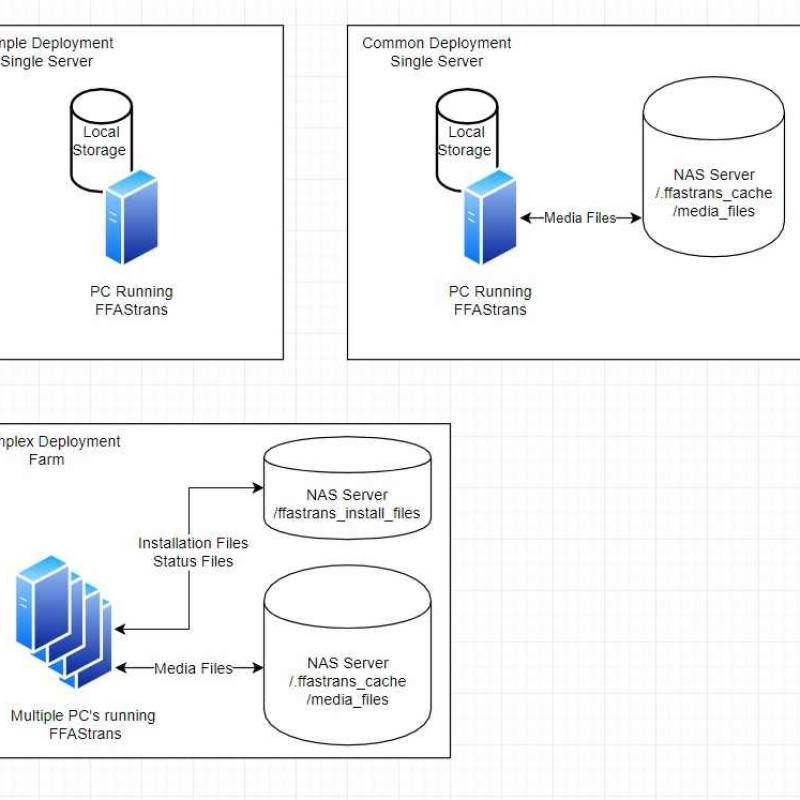This is an old revision of the document!
Table of Contents
Deployment Options
Run as Application or Service
You can run FFAStrans as a portable application instead of installing it as Windows Service as described here: installation. It is recommended to install and run as a service in production critical environments.
Typical Scenarios
Simple Deployment Single Server
You can run FFAStrans on a standalone PC without the need for further Hard- and Software. In this case the installation files and Media files are on the local drives of your PC.
In case your C:\ Drive is not very large to handle Media Files, make sure to configure the FFAStrans cache location to reside on D:\ or any other drive, as described in installation
Common Deployment Single Server
If you have one or multiple NAS Servers where your Media files come from and go to but still only one Server that runs FFAStrans, make sure that:
- The FFAStrans cache location is located on one of the NAS drives.
- The FFAStrans installation Files are on the local drive of your PC (C:\)
Complex Deployment Farm
If you need more than one server/host to take care about your workflows, you can utilize FFAStrans farming abilities. FFAStrans runs in an Active-Active Pattern. This means that there is no “Main Server” as it would be the case in a typical “Master-Slave” pattern which is the case for most other workflow managing software.
How it works is that you just place the FFAStrans installation directory on the SMB Server - let us call it Quorum - with the highest availability possible.
How to choose Quorum Location
As described above, the Quorum is a Windows Share location that contains the FFAStrans installation Files when running a transcoding farm (or better processing Farm). The Quorum will only contain minimal amounts of data, e.g. control files and log files. In difference to the cache location that contains temporary per job working files. You can see the Quorum as the database.
Private persons and small companies are recommended to elect one of the servers in the farm to the “Master” and create a shared location where they share the FFAStrans installation files with all members of the farm.
For larger setups we strongly recommend to set up a small Windows VM that does nothing but serve a share for the ffastrans installation files. Setups with Linux SMB and similar often lead to problems.