Page 1 of 1
Deliveries: Folder issue
Posted: Fri Jun 20, 2025 12:26 pm
by Conniver
I'm having a problem delivering my files to the correct folder for a workflow.
I am using Deliveries: Folder to move the generated file to a specific destination (based on its original source).
I use "Y:\01_Offline\%s_recursed_path%" as the destination folder,
when I run the workflow, it puts the file in "Y:\01_Offline\", but if the file already exist in the correct location "Y:\01_Offline\folder1\folder2\
iI get the error:
Got error code 80 - The file exists, when trying
to deliver "Y:\01_Offline\folder1\folder2\250618_TRD_B003_C087.mov"
Why is it correctly detecting a file in the correct path, but delivering to the wrong path?
All settings are default for the "Deliveries: Folder" node and the previous node is an Encoder: Prores
Re: Deliveries: Folder issue
Posted: Fri Jun 20, 2025 12:36 pm
by Conniver
I saw this post:
"Re: %s_recursed_path% doesn't seem to get populated on resubmit"
And when I added a new file instead of trying resubmit it worked.
I guess I'll read that thread.
Conclusion, the "error" only happens on "resubmit"
Re: Deliveries: Folder issue
Posted: Fri Jun 20, 2025 8:37 pm
by FranceBB
If I remember correctly %s_recursed_path% is a variable populated by the watchfolder.
Effectively when you add a monitor node you're specifying a path for FFAStrans to pick up files and process them.
When that node is inserted, there's the option to recurse which allows it to look for files recursively inside the various subfolders. That is what is populating the %s_recursed_path% variable, which is why if you trigger it via the API you don't get it populated. Resubmitting is kinda like triggering from the API because you're triggering it manually instead of having the watchfolder "discover" a file, so the variable doesn't actually get populated 'cause the workflow doesn't have the base path based on which something is considered a "recursion".
Re: Deliveries: Folder issue
Posted: Mon Jun 23, 2025 11:40 am
by Conniver
Is there another way to achieve the same result as using %s_recursed_path% with another variable, that works with resubmit?
I'm trying to make proxies of files in X:\01_Online\folder01\folder02\folder03\
and put them in Y:\01_Offline\folder01\folder02\folder03\
The monitor is looking in "X:01_Online\" (recursive), and I want the proxies to mirror the X drive on the Y:\01_Offline
-JI
Re: Deliveries: Folder issue
Posted: Wed Jun 25, 2025 8:16 am
by FranceBB
Well, at the end of the day, you just need a way to give a basic level path to then calculate the recursed path.
In this case, we can create a new variable called %s_my_recursed_path% which we're gonna use as our reference for the watchfolder when the job isn't triggered by the actual monitor node (i.e via API or manual submit by right clicking).
Then, we're gonna use that one to recreate the folder tree.
First, create a Populate Variable node and create the variable %s_my_recursed_path%.
Set my_recursed_path equal to the path to the watchfolder you would normally have, in my case the input path of the watchfolder is
Code: Select all
M:\Media Ingest\Avisynth_Server1\Node1\x262_in
which means that in the populate variable I have
Code: Select all
%s_my_recursed_path% == $replace("%s_original_folder%", "\Media Ingest\Avisynth_Server1\Node1\x262_in", "")
When you then create a delivery node, put the path you want the files to be delivered to there and append the new recursed path variable.
In my case:
Code: Select all
M:\Media Ingest\OUTPUT Avisynth Server 1\Node1\%s_my_recursed_path%
In attachment you're gonna find a workflow with the example you're looking for.
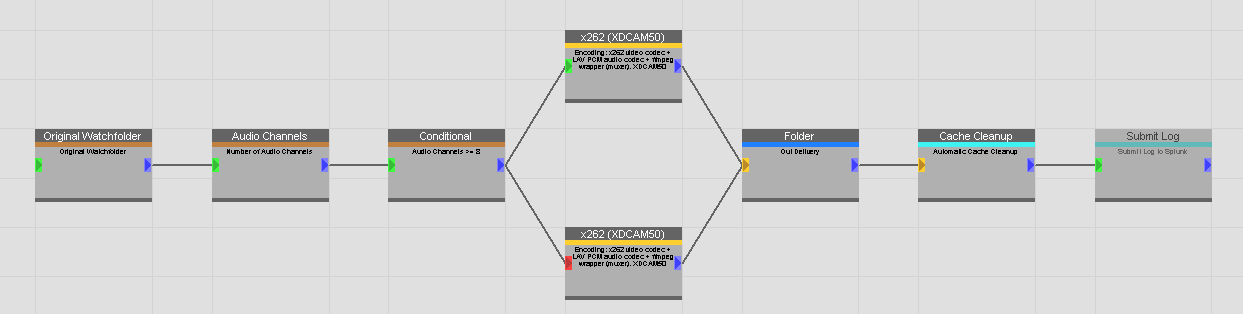
- test_recurse.PNG (16.43 KiB) Viewed 15175 times
To make it work with your use case, the populate variable would be:
Code: Select all
%s_my_recursed_path% == $replace("%s_original_folder%", "\01_Online", "")
and then the delivery node would be:
Code: Select all
Y:\01_Offline\%s_my_recursed_path%
Re: Deliveries: Folder issue
Posted: Thu Jun 26, 2025 9:49 am
by Conniver
Perfect, thanks, I'll give this a try.
Re: Deliveries: Folder issue
Posted: Fri Jun 27, 2025 10:53 am
by Conniver
That worked perfectly. Thanks.