I would like to share with you some very strange things that arrive to me the last few days. Perhaps someone can help me to understand what happen.
I usually ingest my footage with FFAStrans (with the XDcam or DNxHD node / Avid project structure enable). When the transcode is finished, I open media composer, waiting for scan, and drag and drop the .Mdb file in a bin to have my clip. It works great without any issues.
But, serious problems arrives when I want to re import some media that has disappeared for example when a stupid man hit "suppr" without thinking or when I crash my NEXIS, or when I want to conform proxy to HD resolution for example.
Ok so, I transcode a second time all my files with the same workflow, same name, etc. Avid scan my Avid mediafiles folder and I relink my clip with new medias.
Just after AVID has finished the scan, strange thinks appears on many timelines in my AVId project :
in my Avid project, I have some clip swapped with other one on some timelines. I mean they have same timecode, same length, same place but they coming from other Avid project. This new clips randomly replace one that has been placed before by the editor in the timeline giving a totally crazy editing with no sens. This new clips always coming from previous or last transcode with FFAStrans (never from ingest with AVID)
So I don't understand how it is possible. I was thing about a bug in BMX or something that deal with unique ID in the file.
In the XDCam node I check the "Create AVID project structure" like this:
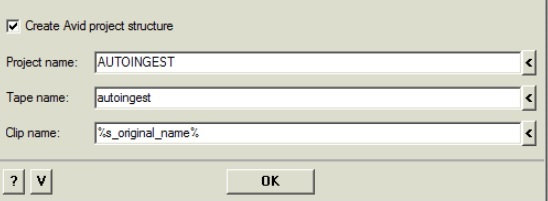
Is this correct ? I don't really understand in what "project name" is needed in my case ?
if someone can explain what is happen or have the same issue and know how to deal with, it will be very helpful.
It is a very big deal because you can ruin one month of hard work in only 5 minutes (one scan).
thank you.