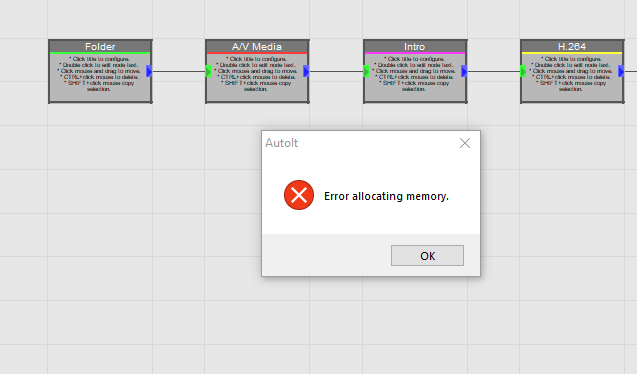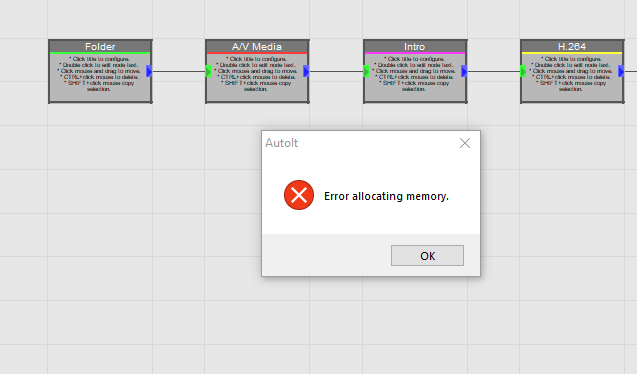Page 1 of 3
Autoit - Erro allocating memory
Posted: Fri May 08, 2020 5:44 pm
by authorleon
Hello,
I am getting this error which you can see below.
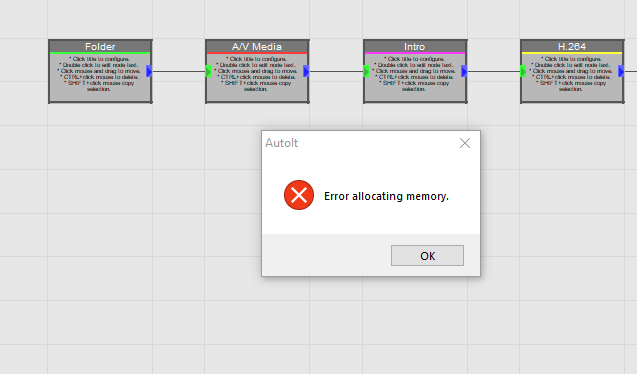
I have turned off windows defender etc...
Also, the INSERT media is 900mb (3 sec Lossless AVI 1920 x 1080)
If I use PAL for example it all work.
Can someone please advise, or is there a what to have a compressed avi using Premiere Pro 2019
Thank you
Re: Autoit - Erro allocating memory
Posted: Fri May 08, 2020 7:12 pm
by admin
Hi authorleon, thank you for using FFAStrans and welcome to the forum!

Are you running on a 32 or 64 bit system? Also, how much memory do you have installed?
-steinar
Re: Autoit - Erro allocating memory
Posted: Fri May 08, 2020 10:08 pm
by authorleon
Hello,
64bit version and I have 64GB RAM. Also with the latest patch.
I noticed in task manager the FFASrans process would not go above 2GB
I would really like to solve this please, or does someone know about a compressed AVI 1920x1080 I can use. Or even an MP4.
Please advise
Thank you very much.
Re: Autoit - Erro allocating memory
Posted: Sat May 09, 2020 12:51 pm
by authorleon
Sorry to insist, any updates about this please.
I really am looking for a solution.
Thank you
Re: Autoit - Erro allocating memory
Posted: Sat May 09, 2020 6:50 pm
by admin
Hi again,
I'm able to recreate the bug which means we will hopefully fix it as well. Working on it.
-steinar
Re: Autoit - Erro allocating memory
Posted: Sat May 09, 2020 7:52 pm
by authorleon
WOW!!!!! THANK YOU.... If I can help, please let me know as I have a stupid deadline.... If you need me to test it, please let me know.
PS. I have TIRED soooo many different codecs to reduce the size of the video, but I cannot get one of them to work. The closest is Microsoft 1 codec.
Thank you.
Also. GREAT software. Thank you
Re: Autoit - Erro allocating memory
Posted: Sat May 09, 2020 9:53 pm
by admin
Hi again,
First, can you please update to the latest 1.0.0.5 patch from the main web site. Then replace the FFAStrans\Processors\processors.a3x file with attached processors.a3x in this post. You don't need to stop or restart anything for the replacing. Then run your workflow again and report back.
-steinar
Re: Autoit - Erro allocating memory
Posted: Sat May 09, 2020 9:55 pm
by authorleon
Trying it now.
Re: Autoit - Erro allocating memory
Posted: Sat May 09, 2020 10:45 pm
by authorleon
Sorry, I did not update to the latest 1.0.0.5 patch. I have done that now, I am testing it all out.
Re: Autoit - Erro allocating memory
Posted: Sat May 09, 2020 10:50 pm
by authorleon
Okay, after testing, the same error as before.
Hello, I tried it, it came up with:


Thanks